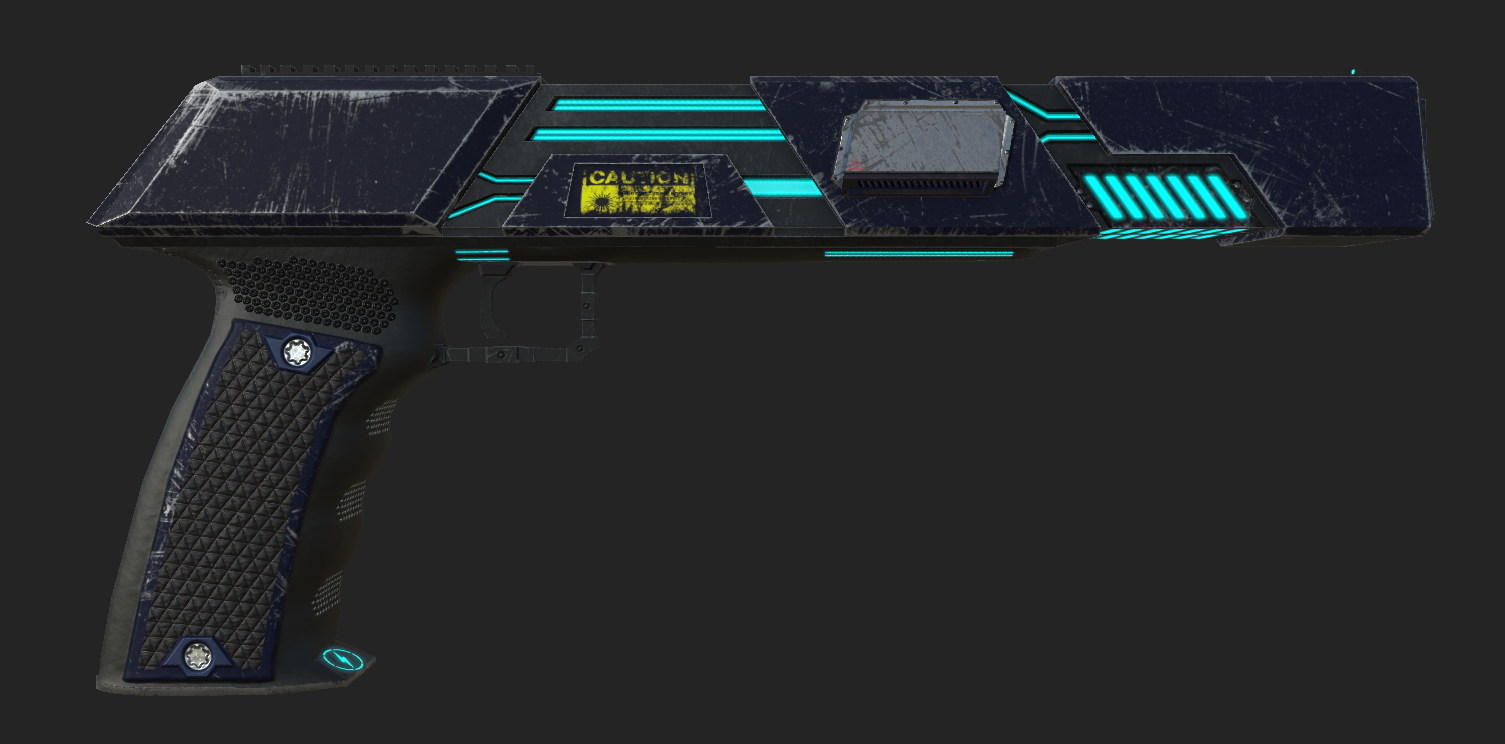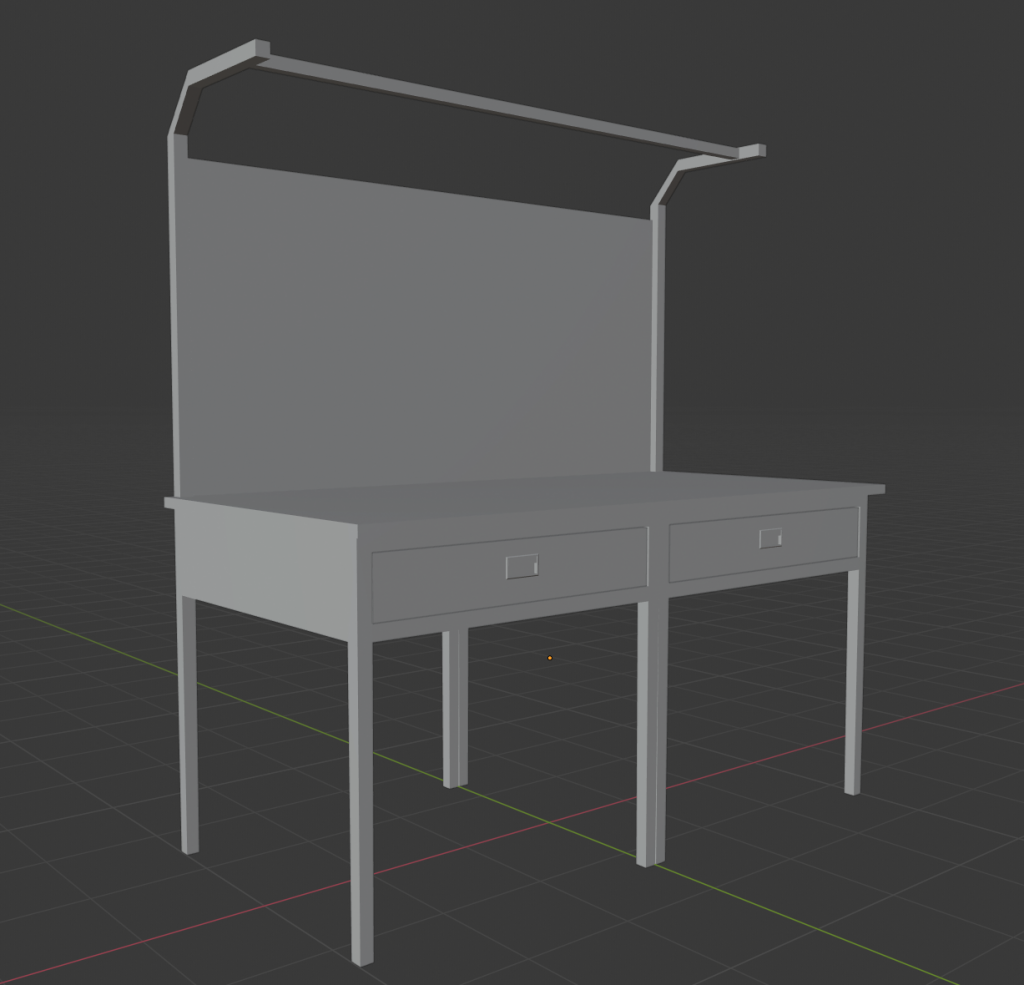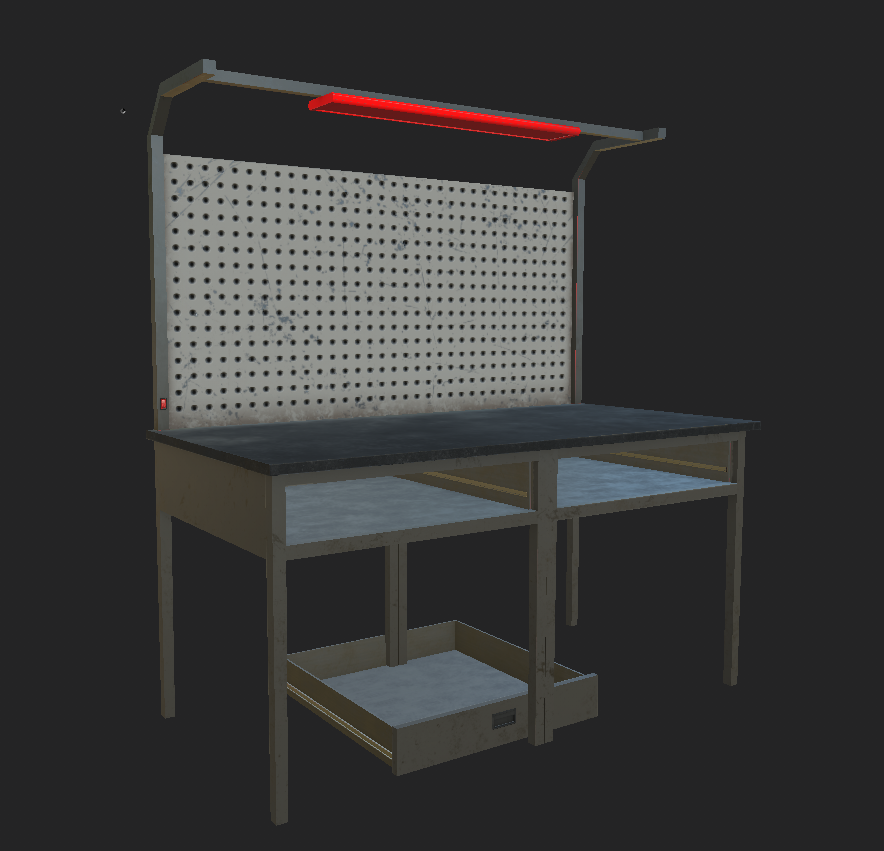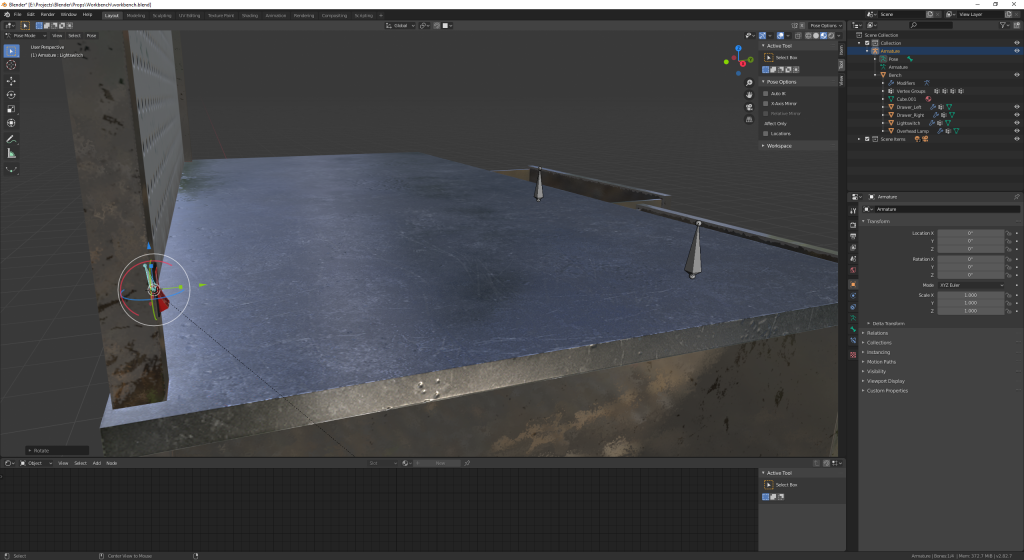So, the first post on the Modelwork blog section and it’s a negative-sounding title. I know it sounds like I’m just going to bitch, but stay with me for a second.
I started work on the Repulsor Pistol model quite a few weeks before starting this blog, and my friend had convinced me to try to sell it on the Unity Asset Store. However, on Monday I woke up to an email saying it was declined due to three main reasons:
- The screenshots sucked.
- The description sucked.
- The metadata didn’t use HTML.
For the last point about metadata, I’m annoyed that I didn’t see anything to the effect of that being required for the Metadata block, but that’s an exceedingly easy fix.
Back on the first point: yeah I can definitely see that. As can be seen below, my screenshots used the default skybox and default lighting, didn’t look at all interesting, and the angles…weren’t all that great.
Secondly, the Description field was not at all up to snuff. I think I wrote like 3 sentences on the topic. I am no salesman; I find it really hard to “sell” myself or my work as I just feel…odd…when trying to write about it. However, it’s something that needs doing if I want anyone to take the post seriously.
The Plan
So, instead of sitting with my arms crossed and going “rabble rabble” at my supposed “misfortune”, I’m going to treat this as a learning experience. I took a look around the Store at the already approved Sci-Fi weaponry packs and noted how their screenshots looked. Commonly, they all seemed to be about the same, with a plain color background and some basic text labeling. Now, this could be all it needs, and I’ll probably have some of the screenshots be like that for clarity, but I wanted to do a bit more.
I could go buy a few assets from the store and setup some sort of window dressing, but I don’t want to even bother looking into the licensing for using someone else’s assets as background props. Also, why would I want to cop out when I can use this an an excuse to get more experience?
My plan now is to create some sort of “gunsmith workshop” scene, making a bunch of props that can be used interchangeably on any other weapon models I make to allow me to quickly setup better backgrounds that aren’t just the gun floating in space.
And hell, maybe I can eventually get enough props together and sell those, too!
The Workbench
The first prop I needed to make would be the Workbench itself, which will most likely be the thing holding the gun model. So I grabbed a few reference images, opened Blender, and started sculpting.
A pretty simple model, having only a few hundred polygons at this point. Its got a backboard (that I’ll be turning into a pegboard with materials), a couple drawers, and a rail for an overhead light. One Smart Unwrap, a Triangulate, and an export to Substance Painter later, I started painting.
As you can see, between the last image and here, I added an overhead fluorescent lamp and a light switch. Also, one of the drawers was deleted and the other was sent to 0, 0, 0. This was intentional as I am just going to duplicate the drawer and share it’s UV Map to save on space. Unity can create a separate Lightmap UV anyhow, so I don’t need to worry about weird baked lighting as long as I remember to check the button.
The most annoying part of this to paint was the pegboard, as Substance Painter has no way to lock to any sort of grid or guidelines, nor does it have a circle grid brush for things like this. Instead, I took the basic brush, set its hardness to about 80%, gave it a negative height and a black diffuse, set its Spacing to 300%, and just tried to draw the closest rendition of a grid that I could using a bunch of straight lines.
Finally, I exported the textures back to Blender, copied the other drawer back in and…well… Blender’s Principled BDSF shader is ridiculously shiny in comparison to Substance’s rendering of it. Whatever, I’ll just throw some Multiply nodes in and calm it down slightly.
The main thing left to do was to throw in some rigging, so game animations can reference those to open drawers and to flip the light switch. I may bake some animations into this either in Blender or in Unity later. Probably one of the easiest weight paints I’ve ever done, by the way.
Moving Forward
So I’ve got a somewhat decent workbench for a base, and a plan. Next up, I need to make the props for the top of the bench, the first of which being a tool chest (which I’ve already started, but I’ll write a post about my status on that next week). After that’s done, I need to make a few items for the backboard, like screw trays, pegs, and shelves. Also at some point I need to make a bench-mounted vice.
TL;DR: I’m putting much too much effort into this and I should probably just do the sane thing and take my pictures using a plain color background like everyone else does.